After our second day rafting the Green River, we had some late night photography fun with long exposures! ;-)
OARS boats under moonlight on the Green River at 10:24PM - 70 second exposure

Using an LED light - not easy when you are drawing backwards and have no reference!
Use the controls to play,
step, pause, slow-down, and/or speed-up the animation.
|
|
Frame Rate | ... loading images ... |

The guides thought it was pretty cool, so they volunteered to pose via multiple flashes
|
|
Frame Rate | ... loading images ... |

So while reviewing these pictures that evening, I noticed a few red dots on the LCD that stayed in the same place on all images ... so I was thinking "Darn, I have some hot pixels on my camera! However, when I pulled the RAW images into Photoshop CS3 using Adobe Camera RAW,
the red dots were no longer there. So my assumption is that ACR must somehow
detect and fix hot pixels - cool. The image you see below is the original
as-shot JPEG (full-res crop) and
mouseover the image to see it generated from the RAW version using ACR defaults and Standard Beta 2 Profile.
First, it's nice to see the three hot pixels (the red dots) go away. And while Canon 50D in-camera noise reduction does clean up the image a bit, note the loss of detail which is expected compared to ACR which no noise reduction was applied. Also expected is the slight tonality difference even though manual white balance/exposure was selected on the camera.
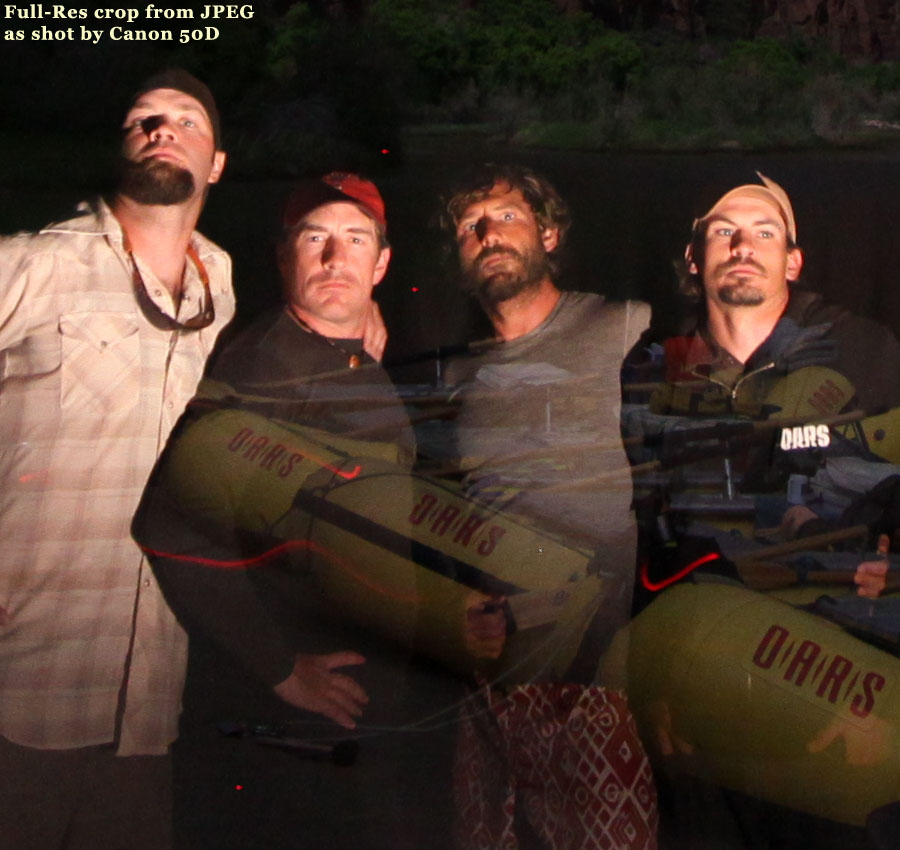
Continue on with pictures from
the third day on the Green River or go back to the
Green River Rafting summary
If you want to have an incredible rafting experience,
check out the great trips at OARS - they were awesome!